Import from Jackrabbit
Joe Naftal
Last Update 2 tahun yang lalu
In Jackrabbit, go to the Recital Editor, select a show, and click the "Export Excel - Student Details" button.
In Check In Pointe, go to Dancers>Import from Jackrabbit in the sidebar. Upload your excel export here.

The following information will be imported and assigned:
- All dancers will be imported to Check In Pointe.
- Groups will be created for all groups in Check In Pointe.
- Dancers will be assigned to the correct groups.
- Shows will be created in Check In Pointe for all recitals.
- Dancers will be assigned to the correct shows.
- Groups will be assigned to the correct shows, with the correct show order.
Have multiple performances?
You can repeat this process to import multiple performances. Check In Pointe will detect duplicate dancers from Jackrabbit that have already been imported and merge the information appropriately.