Set a Routine's Photo Times
Joe Naftal
Last Update 2 years ago
You can edit a routine's photo times by going to the Routines page in the Sidebar and clicking the gray "Details" button next to the routine name. From the routine details page, you can add and edit photo times. A routine may have multiple photo times.
The routine's photo times will appear on a dancer's recital confirmation report if photo times are selected to be included.