Webhooks
Joe Naftal
Last Update a year ago
With Webhooks, you can seamlessly integrate Check In Pointe with other applications (via API or Zapier) to automate workflows and enhance your studio's efficiency.
Webhooks allow your application to send real-time data to other services when a specific event occurs. This can be extremely useful for automating tasks that you would otherwise have to do manually.
Here are a few examples of how you can use these Webhook API Endpoints to streamline your operations:
Once a dancer's waiver is signed, you can automatically trigger a follow-up email to the dancer's family. This could include important information about the recital, confirmation of their waiver submission, or any next steps.
2. Post to a Slack Channel When a Dancer is Checked Out EarlyKeep your team informed in real-time by posting to a Slack channel whenever a dancer is checked out early. This ensures that everyone is aware of who has left and when, making it easier to manage backstage traffic and security.
3. Tag a Family's Record in Your CRM Once They've Checked in to a RecitalAutomatically tag a family's record in your CRM when they've checked in to a recital. This helps maintain accurate records of attendance and participation, which can be useful for future marketing campaigns or studio analytics.
4. Add a Task to a Trello or Asana Board When a Dancer's Waiver is SignedAutomatically create a task in your project management tool, such as Trello or Asana, whenever a dancer's waiver is signed. This can be useful for tracking which dancers have completed their paperwork and who still needs to be followed up with.
To start using Webhooks with Check In Pointe, follow these steps:
Access the Webhook Settings: Log in to your Check In Pointe dashboard and navigate to the Webhook settings under the "Integrations" tab.
Create a Webhook: Click "Add Webhook" and select the event you want to trigger the Webhook (e.g., Dancer Checked In/Out or Dancer Waiver Signed).
Set the URL: Enter the URL of the application you want to send data to. This could be your CRM, email marketing tool, Slack, or project management app.
Configure the Payload: Define the data that will be sent to the external application. You can customize this to include specific details such as the dancer's name, time of the event, and other relevant information.
Test and Activate: Test the Webhook to ensure it’s working as expected, and then activate it.
If you're not familiar with APIs, Zapier is a great tool to connect Check In Pointe with hundreds of other apps. You can create "Zaps" that automatically trigger actions based on Webhook events, making it easy to automate tasks without any coding knowledge.