Add a Single Dancer
Joe Naftal
Last Update 3 jaar geleden
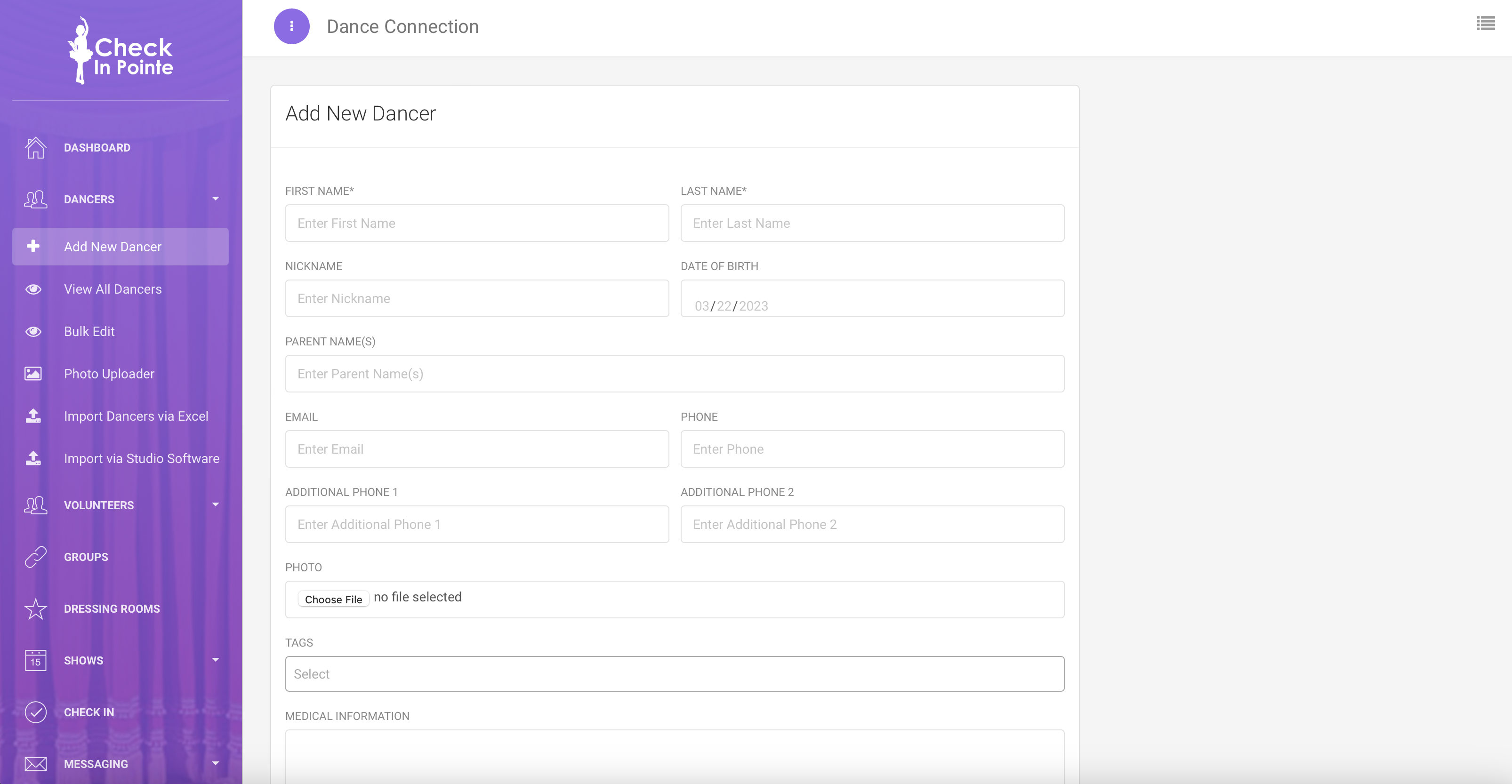
You can always add a single dancer one at a time by going to Dancers>Add New Dancer in the sidebar. On this page you can enter the following information.
- Dancer Name
- Nickname
- Date of Birth
- Parent Name(s)
- Email
- Phone Number (up to 3 phone numbers)
- Photo
- Medical Information
- Ticket Location
- Understudy
- Notes
- Alert (a specific message you want to alert your check-in staff to, such as important medical considerations, a past due balance, or to send a particular dancer straight to the stage for respacing)