Alert Settings
Joe Naftal
Last Update 3 years ago
Alerts are popups for your check-in staff when a dancer is signed in. You can control which alerts are displayed.
You can manage your alert settings by going to Settings>Alert Settings in the sidebar.
Medical Info Alerts - If you want your check-in staff to be alerted of any medical information on a dancer's profile, make sure these alerts are turned on. If not, turn these alerts off.
Dressing Room Alerts - If you want your check-in staff to be alerted of a dancer's dressing room assignments, make sure these alerts are turned on. If not, turn these alerts off. These can be helpful so your check-in staff can direct a dancer to the correct dressing room.
Maximum Allowable Temperature - If you have Check In Pointe set to prompt for a dancers body temperature upon check-in, you can set a maximum allowable temperature and alert the check-in staff if an entered temperature falls above the allowable maximum. If you do not have temperature prompts enabled, this alert will not show.