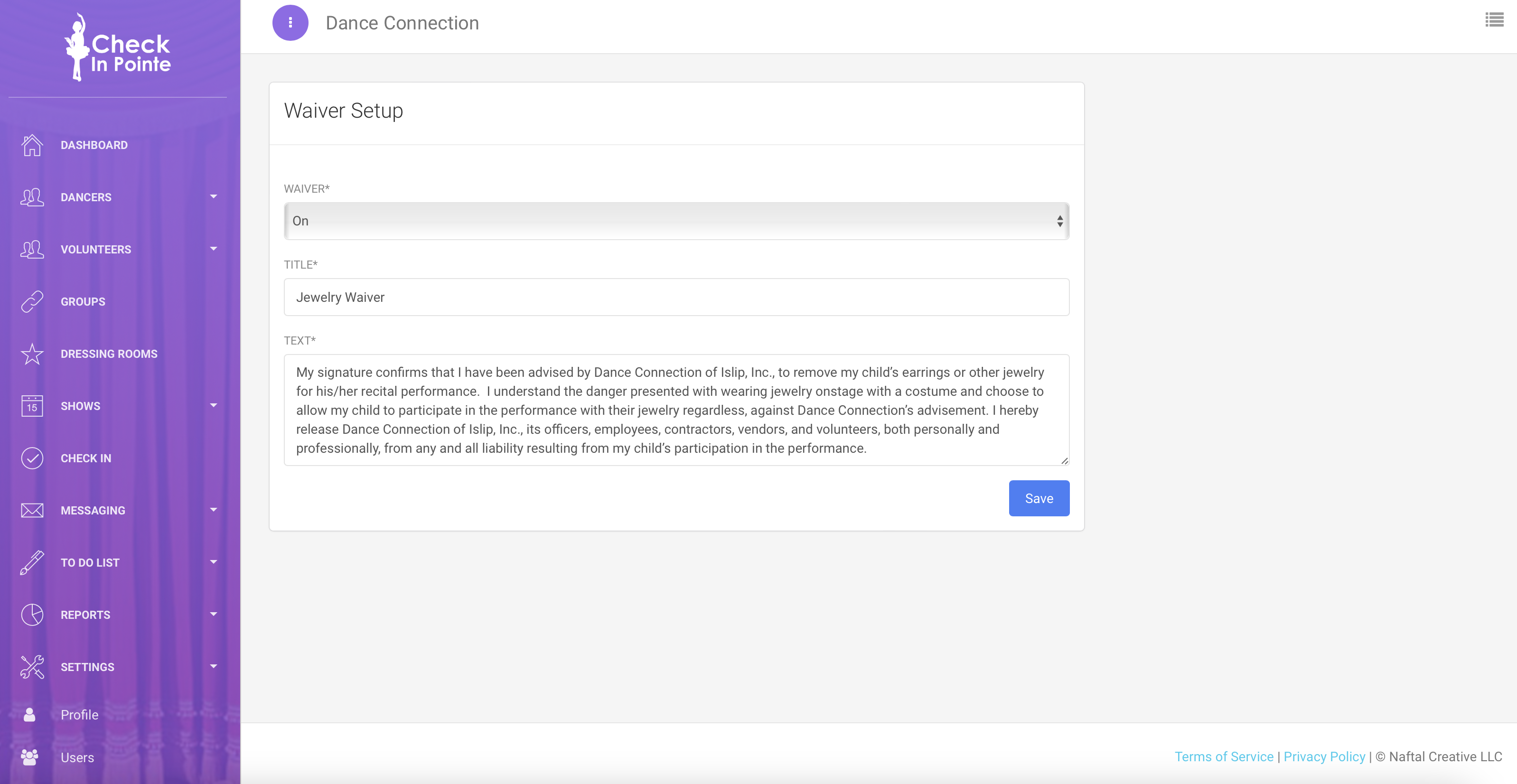Waiver Settings
Joe Naftal
Last Update 3 years ago
You can display a waiver for a parent to sign when checking in their dancer. For example, you may want to have a parent sign a waiver if their dancer is wearing jewelry or some other sort of general recital liability waiver. The parent can sign the waiver directly on the device and a copy of the waiver and signature will be emailed to the parent based on the email address on the dancer's profile.
You can set up the waiver by going to Settings>Waiver Settings in the sidebar. On this page, you can enable/disable the waiver feature by setting Waiver to On or Off. You can also edit the title and verbiage of the waiver on this page.