Connecting Check In Pointe to Akada Software
Joe Naftal
Last Update il y a 3 ans
You can connect Check In Pointe to Akada Software for importing dancers and show assignments with one click.
First you must register an API key for use with Check In Pointe within Akada.
In Akada, head over to Settings>Admin>API Access in the sidebar.

Make sure API access is Enabled and press save. Scroll down to API keys and create a new API key. You can name it something descriptive like "Check In Pointe". Copy this API key to your clipboard.

Back in Check In Pointe, head over to Settings>Integration Settings. Turn on the Akada API integration. Paste in the API key and enter the email and password you use to access Akada (not your Check In Pointe login).
Click Submit.