Import Dancers via Akada Software API
Joe Naftal
Last Update 3 years ago
In order to import dancers through the Akada Software API, make sure you've enabled and setup the Akada Software integration in Integration Settings.

To import dancers from Akada go to Dancers>Import via Studio Software in the sidebar.
Select Import from Akada and press Submit.
Depending on the number of dancers you are importing, it may take 10-15 minutes to finish importing. Do not close or navigate away from the page until finished.