Texting Setup
Joe Naftal
Last Update 3 jaar geleden
You can access the Texting Setup page by going to Settings>Texting Setup in the sidebar.
On the texting setup page, you can turn on/off Check In and Check Out SMS Alerts. If turned on, the parent will receive an SMS text message when their dancer is signed in and/or signed out of backstage.
You can also view your current SMS Message Credit balance at the bottom of the page and purchase additional message credits as necessary. Message credits are sold in bundles of 500 for $5 USD.