Send/Schedule a Message to Dancers
Joe Naftal
Last Update hace 3 años
To send a text message to dancers/parents go to Messaging>Send Message in the sidebar.

- Send To: Choose who to send this message to (all dancers, individual dancer, dancers in a specific show, dancers in a specific group, or dancers in a specific dressing room.
- Message: Enter your message in the text box. The remaining number of characters will be shown below the box.
- Schedule: If you want to schedule your message to send later, click the Schedule checkbox and select a date and time.
- Send: Click the blue button to send or schedule your message.