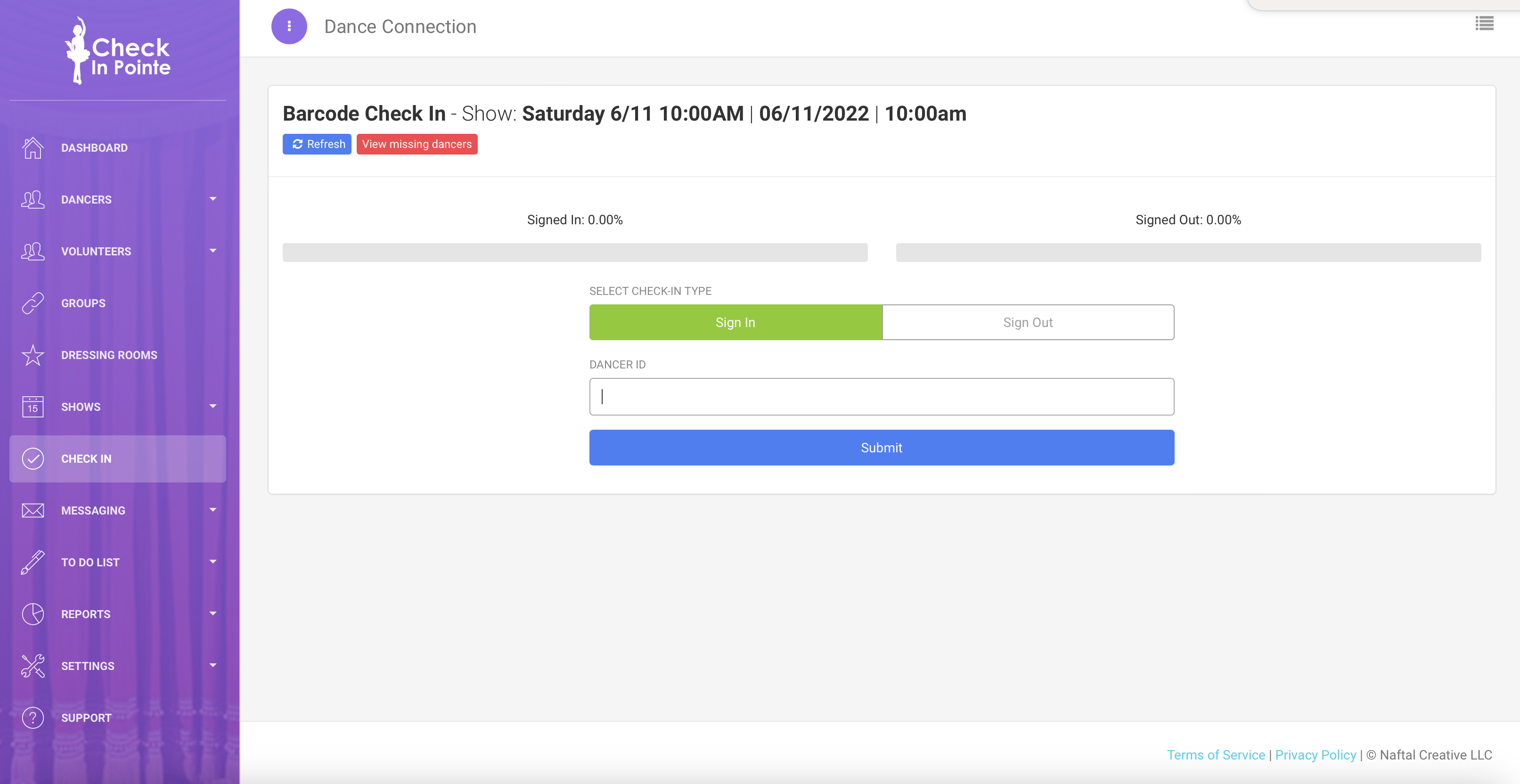Check In by Scanning Barcodes
Joe Naftal
Last Update 3 jaar geleden
You can check in dancers using a USB or Bluetooth Barcode scanner. While we cannot guarantee functionality for all third party barcode scanners, you can purchase a barcode scanner from Amazon or most office supply stores.
🖥️ A Barcode Scanner acts as a keyboard for your device. When scanning a barcode, the scanner "types" in the number of the barcode just like it would on a keyboard. You want to set up your scanner so that it "types" in the barcode number and then presses the "Enter" key. This is likely the default behavior for the scanner. You can test this out by opening Microsoft Word or another word processing application and testing out that the barcode scanner enters in the number and then hits the enter key to go to a new line.
To check in using a barcode scanner, go to the Check In button in the sidebar and select a show.
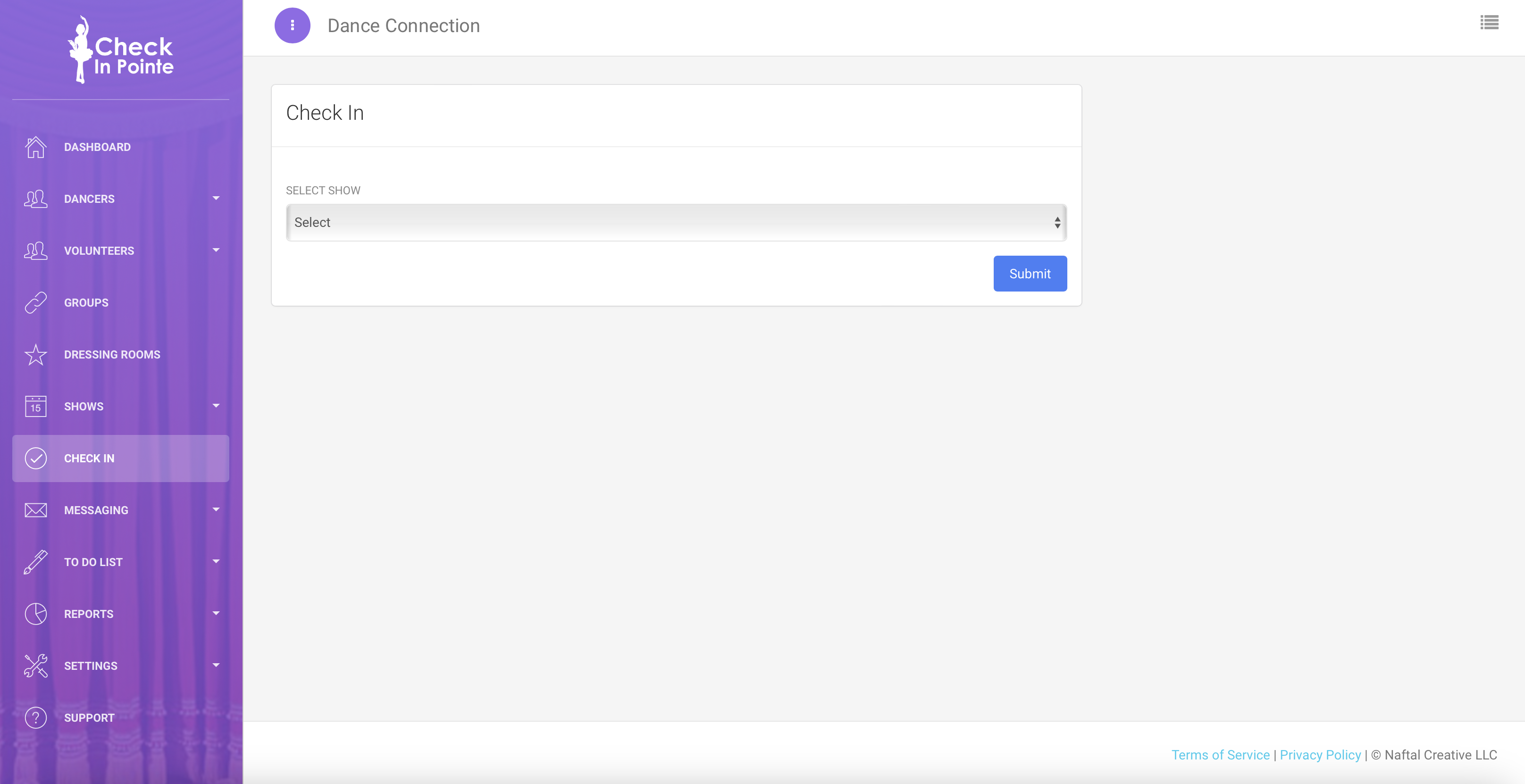
Once you are on the main check in screen for the show, there is a light blue barcode icon at the top right of the screen. Click that to check in by barcode.
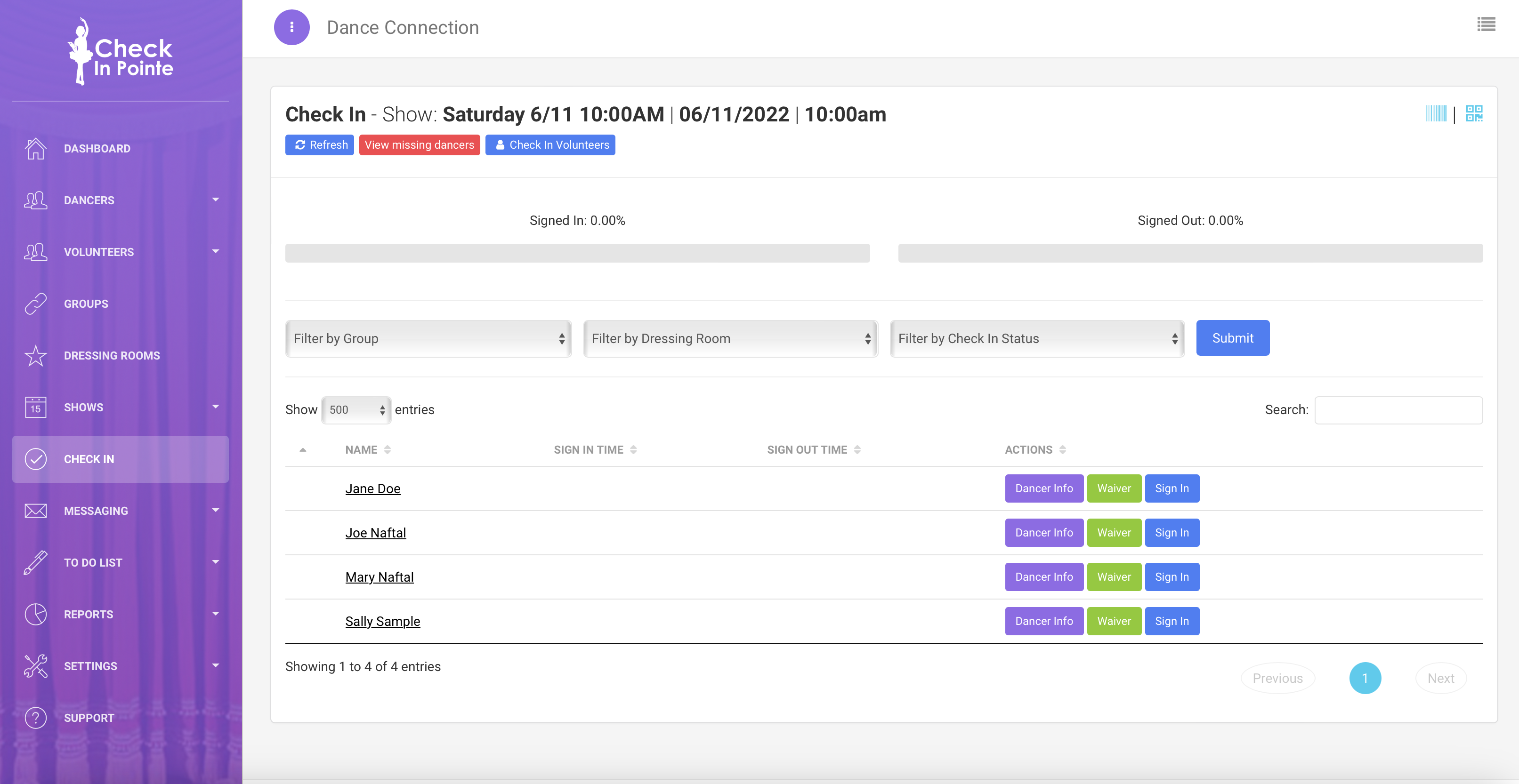
On the Barcode Check In page, there are the same progress bars you find on the main check in page.
Under that, is an option to "Select Check In Type" to Sign In or Sign Out. If Sign In is selected, scanned barcodes will be signed into the show. If Sign Out is selected, scanned barcodes will be signed out of the show.
Position your cursor in the Dancer ID text box. In this text box you can scan a barcode or you can type the barcode manually and press enter.
You will also still find the "View missing dancers" button at the top of the page.