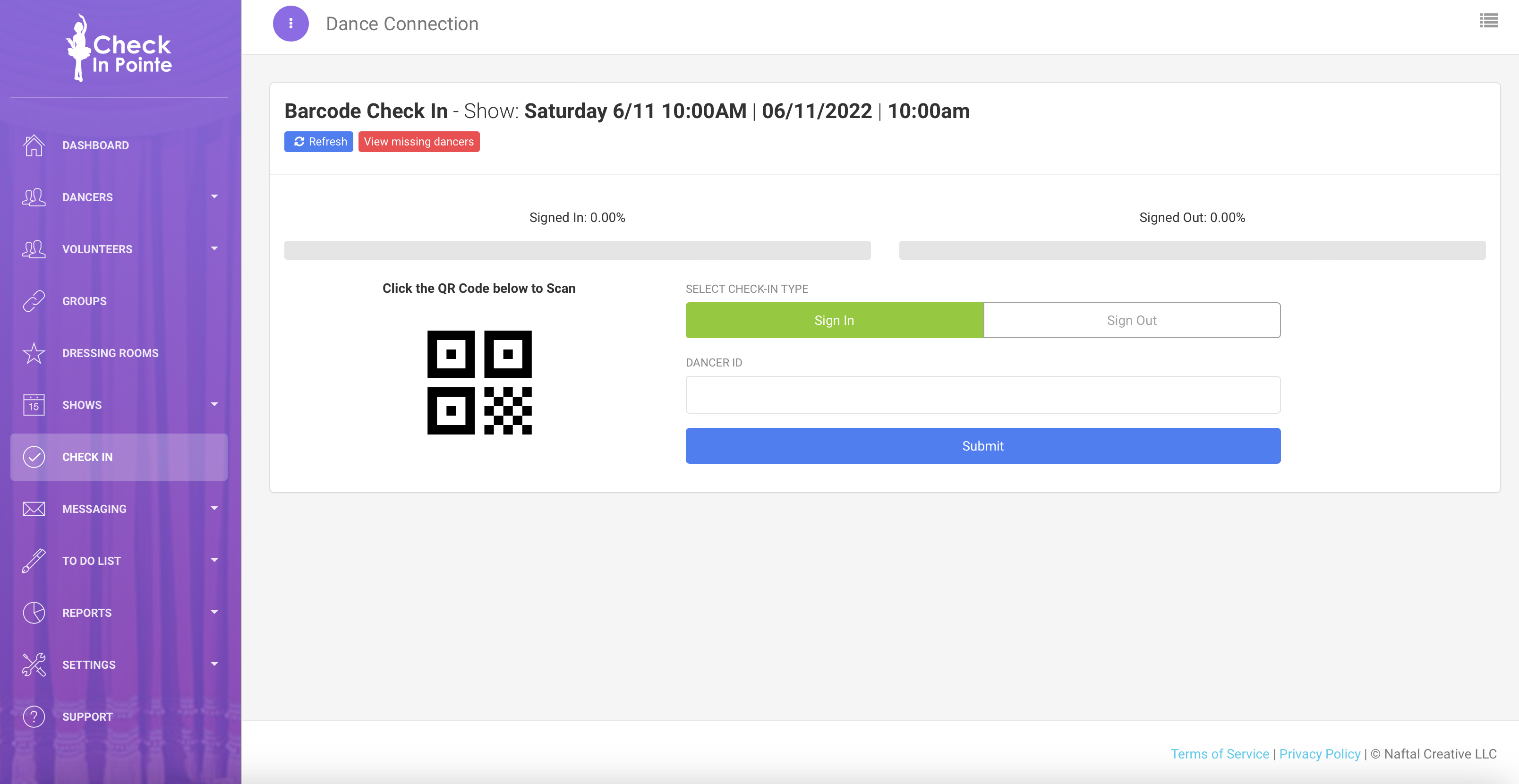Check In by Scanning QR codes
Joe Naftal
Last Update 3 years ago
You can check in dancers using your device's camera to scan QR codes.
To check in using a your camera as a QR code scanner, go to the Check In button in the sidebar and select a show.
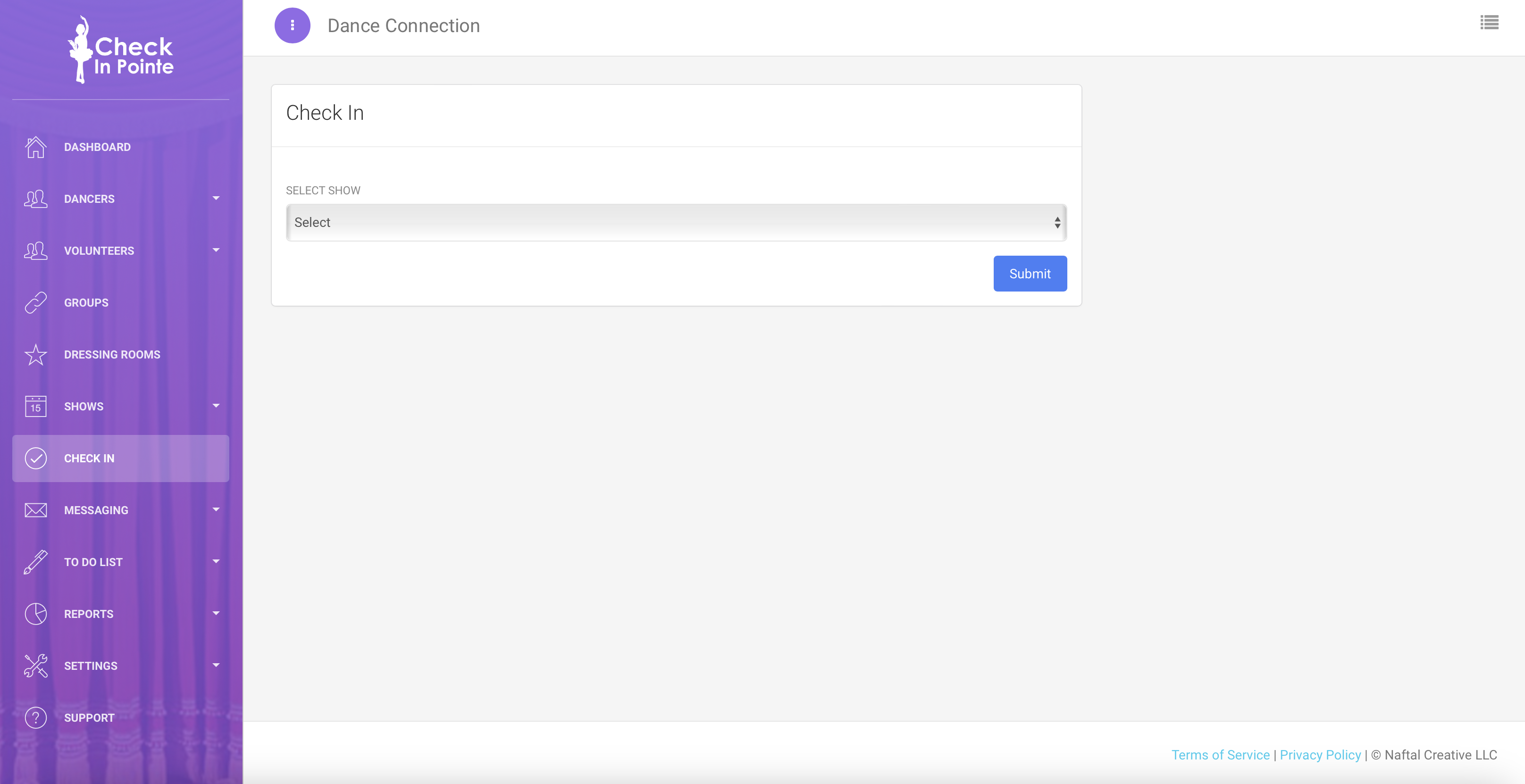
Once you are on the main check in screen for the show, there is a light blue QR code icon at the top right of the screen. Click that to check in by QR code.
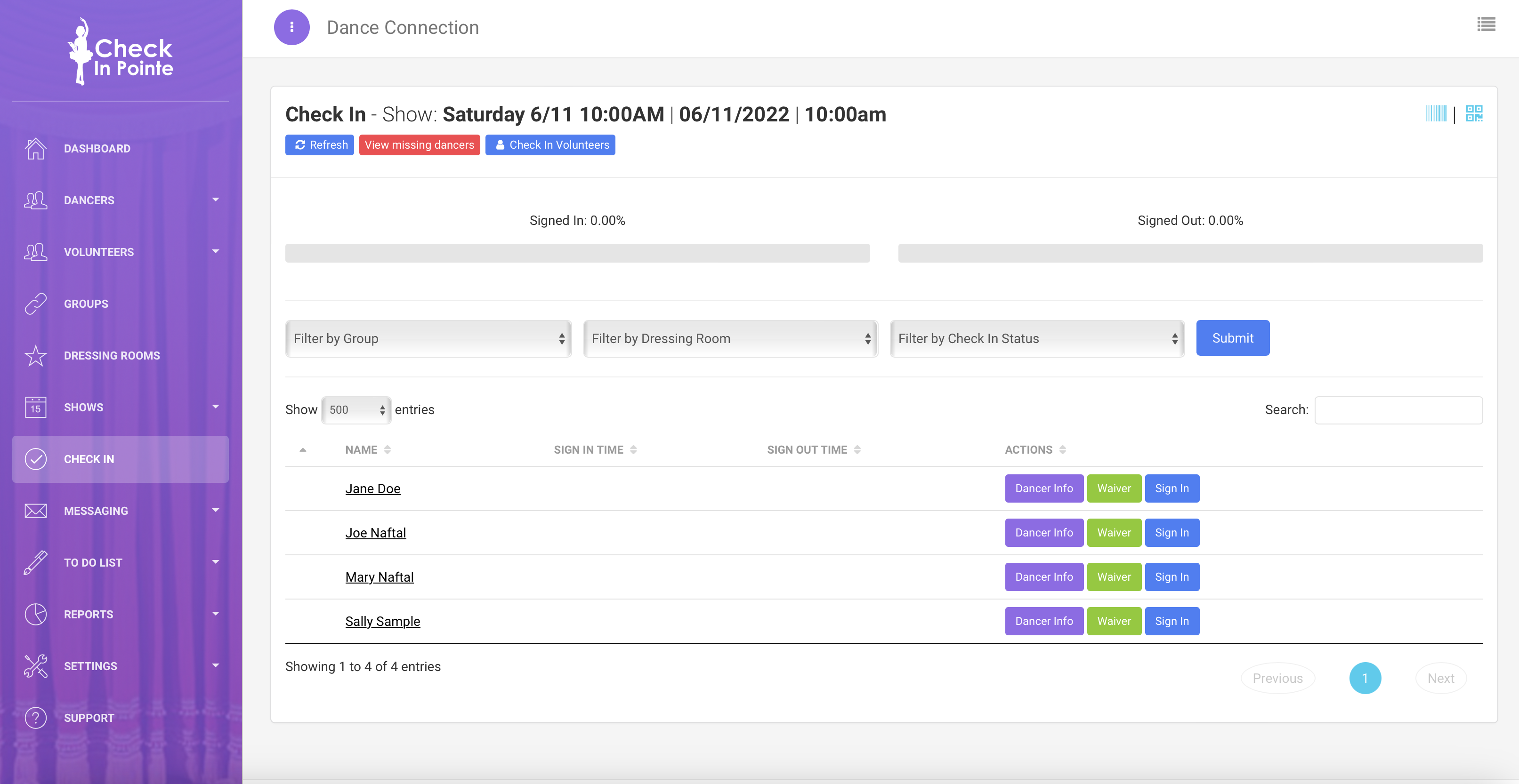
On the QR Check In page, there are the same progress bars you find on the main check in page.
Under that, a QR code button that you can click to start scanning QR codes. Press that to begin scanning QR codes. It may ask you for permission to use your device's camera. Press Allow.
On the right of the page you'll see a selection for Check In Type. If Sign In is selected, scanned QR codes will be signed into the show. If Sign Out is selected, scanned QR codes will be signed out of the show.
You will also still find the "View missing dancers" button at the top of the page.