Prompt for Name at Sign In
Joe Naftal
Last Update 3 years ago
If enabled, a window will pop up at sign in prompting the user to enter the relationship of the person dropping off the dancer (mother, father, babysitter, etc.) as well as a note. You can use this note to write in the person dropping off the dancer's name or have them give you a password or passcode. At sign out, you can verify this person's name, password, or passcode matches when they pick up the same dancer.
You can edit this on the Show details page by going to Show>View All Shows in the sidebar and clicking the Edit button next to the show name.