Confirm/Enter Dancer's Phone Number at Check In
Joe Naftal
Last Update 3 years ago
If you would like your check in staff to confirm a dancer/parent's phone number as they are checked in you can enable phone number confirmation. If enabled, a window will pop up at sign in with the dancer's phone number and additional phone numbers. User can confirm numbers are correct or edit phone numbers at that time.
To turn on prompts for a particular show, go to Shows>View All Shows in the sidebar. Click the "Edit" button next to the selected show.
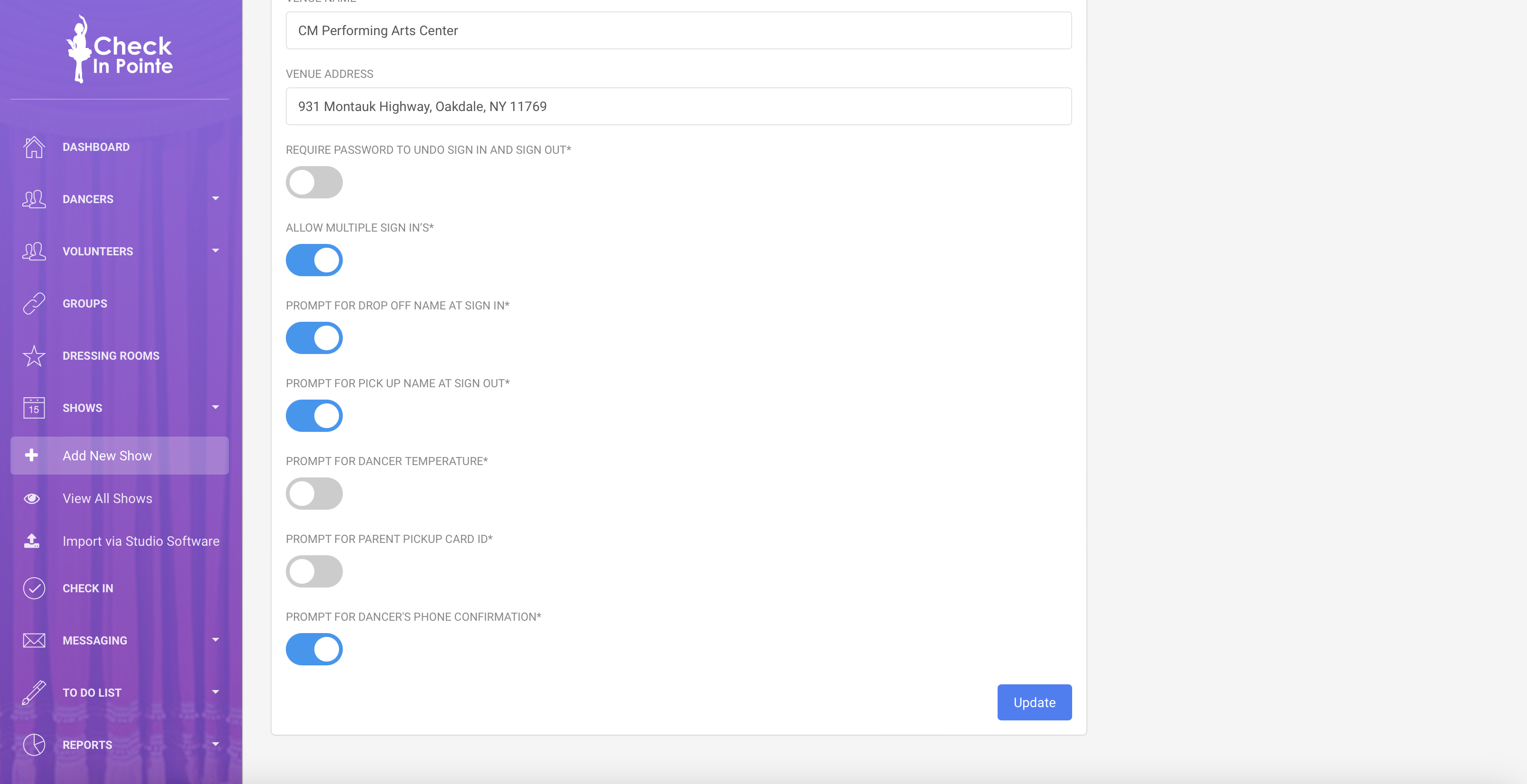
Turn on "Prompt for Dancer's Phone Confirmation" and click "Update".
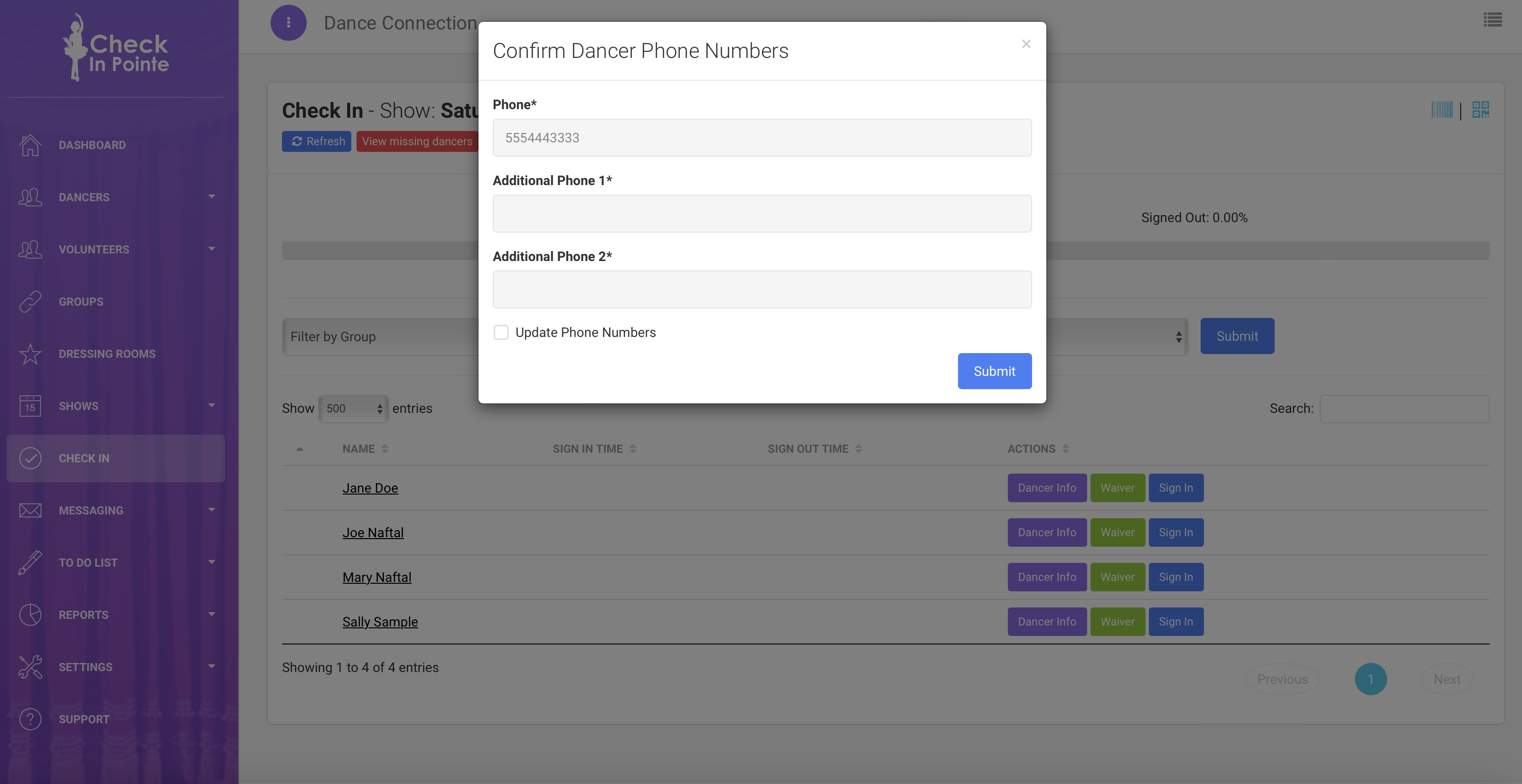
When checking in a dancer, this prompt window will pop up. If the phone number(s) are correct, click "Submit". If you need to make updates or add a phone number, click the "Update Phone Numbers" checkbox, make necessary edits and click "Submit".